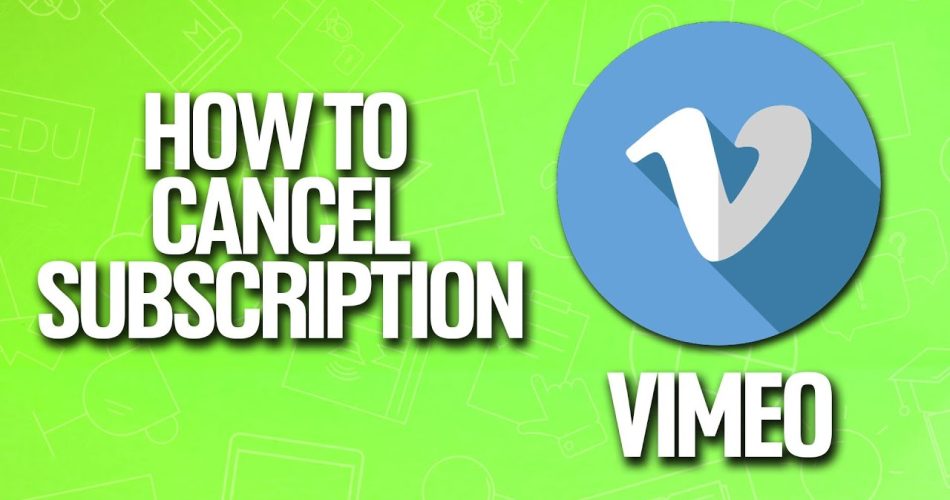Are you planning to cancel your Vimeo subscription and unsure where to start? Whether you’re looking to switch to other video hosting platforms or no longer need the service, this comprehensive guide will walk you through the process of unsubscribing from Vimeo.
In this section, we’ll provide you with a step-by-step guide on how to cancel your Vimeo subscription hassle-free. From understanding different Vimeo subscription options to deactivating your account entirely, we’ll cover everything you need to know to terminate your Vimeo plan.
Key Takeaways
- Canceling a Vimeo subscription is a straightforward process as long as you follow the right steps.
- Before terminating, it’s important to understand your Vimeo subscription options, billing cycle, and pricing.
- Knowing how to cancel and deactivate your account permanently can save recurring charges.
- Reaching out to Vimeo’s support team can be helpful if you face any issues during the cancellation process.
- If you aren’t ready to unsubscribe entirely, exploring options to manage your subscription plan could be helpful.
Understanding Vimeo Subscriptions
As a video sharing platform, Vimeo offers different subscription options to fit the needs of various users. When considering canceling your Vimeo subscription, it’s essential to understand the different plans available, so you don’t miss out on any essential features.
- Vimeo Basic: This free plan provides you with up to 500MB of total storage with limited features and tools. Vimeo Basic is ideal for non-commercial users who need to upload occasional videos or for those who want to test the platform’s features.
- Vimeo Plus: This prosumer plan costs $7/month (billed annually) or $12/month (billed monthly), and provides you with 5GB of storage per week and advanced privacy settings. The Vimeo Plus plan is best for individuals who need advanced privacy setting options, ad-free viewing and statistics.
- Vimeo Pro: This premium plan costs $20/month (billed annually) or $30/month (billed monthly) and provides you with advanced customization options, unlimited weekly storage, and 4K Ultra HD support. The ultimate Vimeo Pro plan is best for businesses and creators looking to increase their brand’s visibility and profitability.
- Vimeo Business: This plan costs $50/month (billed annually) or $75/month (billed monthly) and provides you and your team with unlimited storage, live streaming support, customizable branded galleries, and priority support. Vimeo Business is best suited for small to medium-sized businesses to showcase their work and grow.
No matter which Vimeo subscription plan you choose, it’s critical to keep track of your billing cycle to avoid unnecessary charges on your account. You can upgrade or downgrade your Vimeo plan at any time, providing you with more flexibility and freedom to choose the best Vimeo membership for you.
Cancelling Your Vimeo Subscription
If you’ve decided to cancel your Vimeo subscription for any reason, you’ll be glad to know that the process is straightforward and can be completed in just a few simple steps. To cancel your subscription and stop Vimeo billing you:
- Firstly, log in to your Vimeo account using your email address and password.
- Next, navigate to the “Billing” tab in your account settings.
- Select “Cancel Subscription” from the available options.
- Choose a reason for cancellation. This feedback is crucial in enabling Vimeo to make improvements in its service delivery.
- Finally, confirm the cancellation by following the prompts shown on the screen, and your subscription will be canceled immediately, and you will no longer be billed for the service.
If you have any trouble, you can find instructions for canceling your subscription in Vimeo’s help center, or contact Vimeo support for assistance. Be sure to complete these steps well before the next billing cycle to prevent be charged for another month’s subscription.
If you’re unsure you want to leave Vimeo altogether or are looking for alternative video hosting platforms, consider using the Vimeo free plan. It offers limited features, but you can still upload and share videos.
When you’re ready, follow the simple steps above to unsubscribe from Vimeo and stop worrying about any unnecessary billing charges.
Deactivating Your Vimeo Account
If you have decided to cancel your Vimeo plan altogether, deactivating your Vimeo account is a viable option. Keep in mind that this action will permanently delete your account and all associated content, so make sure this is the right decision for you.
- Log in to your Vimeo account.
- Click on the profile icon in the top-right corner of the screen and select “Settings” from the dropdown menu.
- Scroll down to the bottom of the page and click on “Deactivate Account” under the “Account Information” section.
- Follow the prompts to complete the deactivation process.
It’s important to note that this process is irreversible, so be sure you no longer require Vimeo’s services. If you have any content that you wish to keep, make sure to download or remove it before deactivating your account.
Contacting Vimeo Support
If you have any questions or concerns about canceling your Vimeo subscription or need assistance with your account, don’t hesitate to contact Vimeo’s customer support. Vimeo offers a comprehensive help center where you can find answers to frequently asked questions and troubleshooting guides.
If you need to speak to a Vimeo support representative, you can submit a request through the Help Center or send an email to [email protected]. You can also contact Vimeo’s customer service team via Twitter by tweeting at @Vimeohelp.
Before contacting Vimeo support, it’s a good idea to have your Vimeo account details on hand, including your account email and any relevant payment information. This will help ensure that the support team can assist you as quickly and efficiently as possible.
Tip: You can save time by searching the Help Center before submitting a request. Vimeo’s help center provides a wealth of resources, including video tutorials, troubleshooting guides, and FAQs.
Alternatives to Vimeo
If you’re considering other video hosting platforms, Vimeo is not your only option. There are other Vimeo alternatives available that may suit your needs better. Here are some popular choices to consider:
-
YouTube
YouTube is the most popular platform among video creators, and for good reason. It’s free to use and has a massive audience, making it an excellent choice for marketing your content. While it lacks some of the more advanced features of Vimeo, it’s a solid choice for individuals and businesses looking to get started with video hosting.
-
Wistia
Wistia is a professional video hosting platform that caters to businesses and marketers, with a focus on analytics and optimization. It offers robust marketing tools and allows for extensive customization to match your brand’s identity. Wistia is a premium service, but it’s worth considering if you’re looking for a platform that can help you grow your business through video content.
-
Brightcove
Brightcove is a comprehensive video hosting platform that provides enterprise-level features and support. It’s a popular choice among large businesses that require a scalable solution for their video content. While it may be beyond the needs of individual creators or small businesses, it’s worth considering if you have complex requirements or need a video platform that can scale with your organization.
-
Vidyard
Vidyard is a video marketing platform that focuses on lead generation and sales enablement. It offers powerful analytics and conversion tools, allowing you to track your videos’ performance and optimize them for maximum ROI. While it’s not a video hosting platform in the traditional sense, it’s an excellent choice for businesses looking to use video as part of their sales funnel.
-
SproutVideo
SproutVideo is a feature-rich video hosting platform that offers a range of customization options and advanced features. It provides detailed analytics, integrations with marketing and automation tools, and allows for password protection and custom branding. SproutVideo is a premium service with tiered pricing plans, but it’s worth considering if you need a platform that can provide both quality and customizability.
These are just a few of the many Vimeo alternatives available. Take the time to research and compare different platforms to find the one that best meets your needs and budget.
Managing Your Vimeo Subscriptions
If you determine that canceling your Vimeo subscription is not necessary, you can manage your Vimeo subscriptions by exploring different options such as upgrading or downgrading your plan.
To upgrade or downgrade your Vimeo subscription:
- Log in to your Vimeo account and navigate to the Vimeo homepage.
- Click on your profile picture on the top-right corner of the screen.
- Select ‘Settings’ from the dropdown list.
- Click on ‘Billing’ on the left-hand side of the page to view your current subscription details.
- To upgrade your subscription, select the ‘Upgrade’ option and choose the plan that suits your needs and budget.
- To downgrade your subscription, select the ‘Change Plan’ option and choose the plan that meets your requirements.
- Review the terms of the new plan and click on ‘Confirm’ to complete the process.
By managing your Vimeo subscriptions, you can ensure that you have the plan that fits your needs and avoid overpaying.
Tip: Keep an eye on your billing cycle to ensure you’re being charged correctly. You can also view past invoices and update your payment information in the Billing section of your Vimeo account.
FAQ
How do I cancel my Vimeo subscription?
To cancel your Vimeo subscription, follow these steps:
1. Login to your Vimeo account.
2. Go to your account settings.
3. Navigate to the “Billing” or “Subscriptions” section.
4. Find your active subscription and click on “Cancel” or “Stop Subscription”.
5. Follow the prompts to confirm the cancellation.
Please note that canceling your subscription will prevent any future charges, but it will not provide a refund for any unused portion of your current billing period.
Can I cancel my Vimeo subscription at any time?
Yes, you can cancel your Vimeo subscription at any time. There are no long-term contracts or commitments, giving you the flexibility to end your subscription whenever you wish. Once you cancel, you will retain access to your account and its features until the end of your current billing period.
What happens to my videos when I cancel my Vimeo subscription?
When you cancel your Vimeo subscription, your videos and other content will remain in your account. However, depending on your subscription level, some features and functionality may be limited or no longer accessible. Make sure to download any important videos or content before canceling to avoid any potential loss.
Can I reactivate my Vimeo subscription after canceling it?
Yes, you can reactivate your Vimeo subscription at any time. Simply log in to your account, go to the “Billing” or “Subscriptions” section, and look for the option to reactivate or resubscribe. Keep in mind that you may need to choose a new subscription plan and payment details if there have been changes since your cancellation.
How can I contact Vimeo support for assistance?
If you need assistance with canceling your Vimeo subscription or have any other questions, you can contact Vimeo’s support team. Visit the Vimeo Help Center and browse their articles and guides for self-help resources. If you can’t find the answer you’re looking for, you can reach out to Vimeo support via email or submit a support ticket through their website.
Conclusion
Cancelling a Vimeo subscription might seem daunting, but with the right information, the process can be straightforward. Remember to understand your subscription, and explore other options before deciding to cancel.
If you do choose to unsubscribe from Vimeo, be sure to follow our step-by-step guide to avoid any future billing. Additionally, if you have any questions or issues throughout the process, don’t hesitate to reach out to Vimeo’s support team for assistance.
Finally, if you’re looking for an alternative to Vimeo, our article includes several popular options to consider. We hope this guide has been helpful in your decision-making process and wish you the best of luck with your video hosting endeavors.