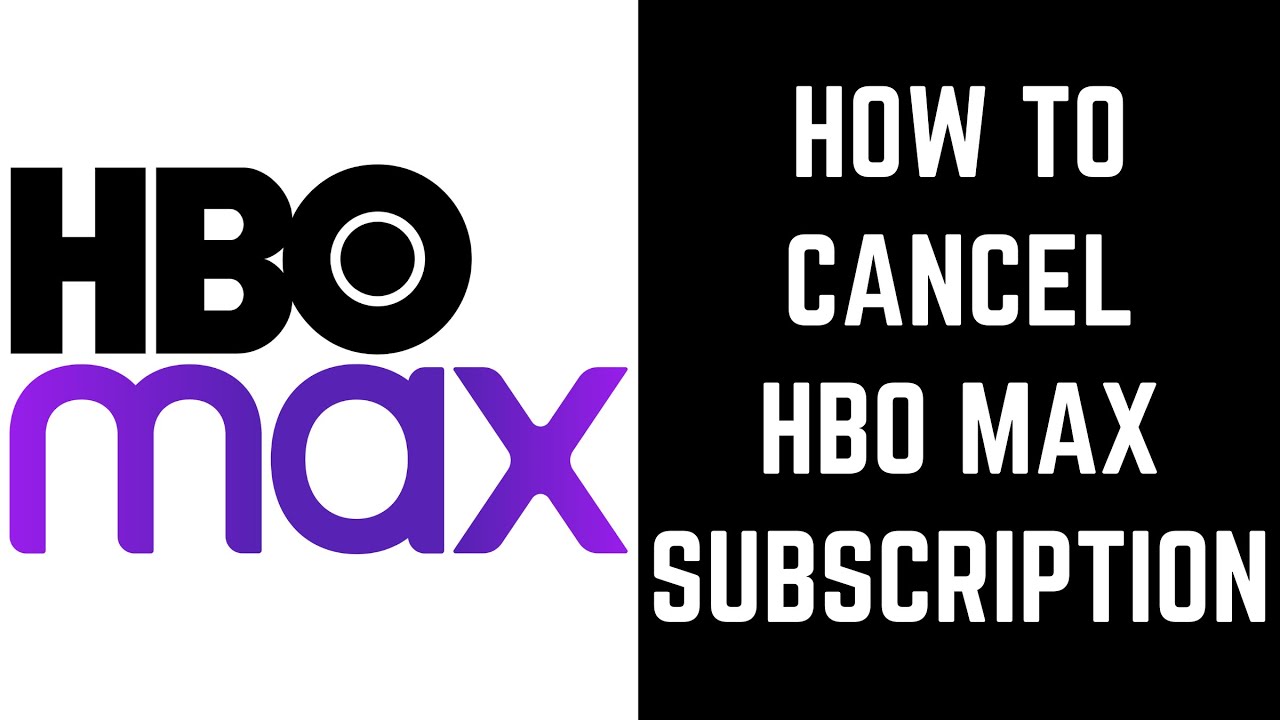Are you thinking about canceling your HBO Max subscription? Whether you’re looking for ways to cut costs or you’re simply not using the service as much as you used to, ending your subscription is a quick and easy process.
In this article, we’ll guide you through the HBO Max cancellation process and provide you with information on subscriptions, alternatives, and customer support. So, let’s get started with canceling your HBO Max subscription.
Key Takeaways
- Cancelling your HBO Max subscription is a straightforward process.
- You can cancel your HBO Max subscription through the app or service provider.
- Before canceling, it’s important to understand the details of your membership.
- There might be some consequences associated with stopping your HBO Max subscription.
- Consider alternatives to canceling your HBO Max subscription to keep accessing your favorite content.
Understanding HBO Max Subscription
Before you cancel your HBO Max subscription, it’s essential to understand the details of your membership. HBO Max offers different plans based on your preferences, including the standard plan and the mobile plan, which vary in price and features.
The standard plan offers access to the entire HBO Max content library, including blockbuster movies, original series, and exclusive shows. The mobile plan, on the other hand, is exclusively for mobile devices and comes at a lower cost. The plan allows you to watch all HBO Max content but only on a single mobile device at a time.
It’s important to note that canceling your HBO Max subscription means losing access to their content entirely. Additionally, cancelling during a free trial period would mean forfeiting access to their content immediately.
HBO Max has specific terms and conditions that you should be aware of before canceling your subscription. For example, they have a no-refund policy, so if you cancel your subscription in the middle of a billing cycle, you’ll still be charged for the remainder of the cycle.
Keep these things in mind as you follow the upcoming steps to ensure that you cancel your HBO Max subscription correctly and minimize any inconveniences.
How to Cancel HBO Max Subscription
If you want to terminate your HBO Max subscription, follow these simple steps:
- Open the HBO Max app or go to the HBO Max website using your preferred device.
- Go to the settings section of your account. From there, you’ll see the membership options.
- Choose the cancel membership option.
- Confirm your intention to cancel the subscription when prompted.
- Your subscription is now canceled, and HBO Max will no longer charge you.
If you access HBO Max through a third-party provider like Apple or Roku, you’ll need to cancel your subscription through that platform. If you experience any issues with the cancellation process, follow up with customer support and they will assist you in canceling your HBO Max membership.
Remember, once you cancel your subscription, you will lose access to all of the content immediately. So make sure to binge watch your favorite shows before ending your subscription.
Cancelling your HBO Max subscription is easy and convenient. Simply follow the above instructions, and you will be well on your way to ending your subscription without any issues.
Cancelling HBO Max Account
If you’re looking to completely remove your presence from HBO Max, canceling your account is the way to go. Canceling will remove your account details, payment information and profile completely, freeing you from its obligations.
The process is easy and straightforward. Here are the steps to cancel your HBO Max account:
- Log into your HBO Max account using your account credentials.
- Navigate to your profile icon and click on it.
- Select “Billing Information” from the options presented to you.
- Select the “Cancel Subscription” button.
- Confirm that you want to cancel your subscription when prompted.
It’s crucial to note that once you’ve cancelled your account, you won’t be able to retrieve any content previously saved to your profile, even if you choose to renew your subscription. Make sure you’ve saved and downloaded any necessary files before you cancel.
Canceling your account is the surest way of getting rid of your presence on HBO Max. We hope this guide has been helpful. For more information or support on canceling your HBO Max account or content, consult their official support team.
Customer Support for HBO Max Cancellation
If you find yourself struggling with canceling your HBO Max subscription, you’re not alone. Fortunately, HBO Max offers excellent customer support to help you resolve any issues you may encounter during the cancellation process.
If you need assistance with canceling your HBO Max membership, you can start by visiting the HBO Max Help Center. This website provides answers to frequently asked questions related to your subscription.
If you are unable to find the information you need, or if you require further assistance, you can contact HBO Max customer support through the following options:
- Online Chat: HBO Max offers an online chat service available 24/7 to help subscribers with their concerns.
- Phone: You can also reach HBO Max customer support by phone at 1-855-9-HBOMAX (1-855-942-6629).
Whether you’re experiencing technical difficulties or need help with navigating the cancellation process, the HBO Max customer support team is there to assist you every step of the way. Don’t hesitate to contact them if you need any help canceling your HBO Max membership.
Potential Consequences of Cancelling HBO Max Subscription
If you decide to stop your HBO Max subscription, there are some potential consequences to keep in mind. First, you’ll lose access to all the content available on the platform, which includes various movies, TV shows, and exclusive series. You won’t be able to watch the latest releases or catch up on your favorite programs anymore.
Moreover, if you take advantage of any promotional offers or discounts, you might lose them as well once you cancel your subscription. So, be sure to read their terms and conditions before proceeding.
However, cancelling your subscription doesn’t mean that you lose your HBO Max account. You can still access the platform as a free user and navigate through its interface. Also, HBO Max might offer you some discounts or incentives to reverse your decision and renew your subscription. Lastly, cancelling won’t automatically lead to a refund of your paid subscription, so keep that in mind.
If you’re still unsure about canceling your subscription, explore some alternatives in the next section to see whether they may suit your needs better.
Alternatives to Cancelling HBO Max Subscription
If you’re thinking of canceling your HBO Max subscription but still want access to its content library, there are a few alternatives worth considering:
- Downgrade your subscription: If you’re a premium member, consider downgrading to a basic package that still gives you access to HBO Max but has fewer extra perks like ad-free viewing.
- Pause your subscription: HBO Max offers the option to pause your subscription for up to six months. This is great if you’re going on a long trip or simply want to take a break from streaming.
- Use Credit Card Rewards: Some credit cards offer rewards that can be redeemed for subscriptions. Check your card benefits to see if you can use rewards points to continue your HBO Max access for free.
By exploring these alternative options, you can continue to access the engaging and enjoyable content that HBO Max offers without entirely terminating your subscription.
FAQ
How do I cancel my HBO Max subscription?
To cancel your HBO Max subscription, follow these steps: 1. Open the HBO Max app or website. 2. Go to your account settings. 3. Find the subscription or billing section. 4. Select the option to cancel your subscription. 5. Follow the prompts to complete the cancellation process.
What happens if I cancel my HBO Max subscription?
If you cancel your HBO Max subscription, you will no longer have access to the HBO Max content library. However, you may still be able to access other HBO services, depending on your subscription. Keep in mind that any unused portion of your subscription may not be refunded.
Can I cancel my HBO Max subscription at any time?
Yes, you can cancel your HBO Max subscription at any time. There are no long-term contracts or commitments, so you have the flexibility to end your subscription whenever you choose.
How do I contact HBO Max customer support for cancellation assistance?
If you need help with canceling your HBO Max subscription, you can reach out to their customer support team. Contact information can usually be found on their website or app. They will guide you through the cancellation process and address any concerns or issues you may have.
Are there any penalties for canceling my HBO Max subscription early?
Typically, there are no penalties for canceling your HBO Max subscription early. However, it’s always a good idea to review the terms and conditions of your specific subscription to ensure you understand any potential consequences.
Can I reactivate my canceled HBO Max subscription?
Yes, you can reactivate your canceled HBO Max subscription. Simply follow the instructions provided by HBO Max to renew your subscription and regain access to the content library.
How long does it take for my HBO Max subscription to be canceled?
The cancellation process for HBO Max subscriptions is usually immediate. Once you complete the cancellation steps, your access to the content library will be revoked, and your subscription will no longer be billed.
Are there alternative options to canceling my HBO Max subscription?
If you’re considering canceling your HBO Max subscription but still want access to their content, there are alternative options available. For example, you can explore different subscription plans or add-ons that better suit your needs and budget. Contact HBO Max customer support for more information on available alternatives.
Can I cancel my HBO Max subscription through my service provider?
Yes, in many cases, you can cancel your HBO Max subscription through your service provider. Check with your specific provider for instructions on how to cancel your subscription through their platform.
Conclusion
Cancelling your HBO Max subscription is a simple process that can save you money and give you more control over your memberships. By following the steps outlined in this guide, you can easily unsubscribe from HBO Max and delete your account if necessary. Don’t forget to review the information provided in the previous sections to ensure you fully understand your subscription and any potential consequences of canceling.
If you’re hesitant about canceling your subscription, consider exploring alternative options like downgrading to a cheaper plan or using a free trial to access your favorite shows. Whatever your decision may be, customer support is always available to assist you and answer any questions you may have.
We hope this guide has provided you with the information you need to confidently cancel your HBO Max subscription. Thank you for choosing HBO Max, and we hope to see you back soon!